This is a blog post about my experience with IndieMade. They provide websites for artists. I am asked on a monthly basis who hosts my online shop and what I think of them. So now I can just point those inquiring minds to this blog post. Also, I am not an affiliate and I get nothing in return for talking about them. I just love to share when I find a great company with exceptional customer service.
Built by Artists, For Artists! Try now!
How I ended up on IndieMade
My first stand-alone website was a ProStores shop. Do you remember ProStores? It was an offshoot of eBay (my first selling platform) and you could integrate your listings with eBay which seemed convenient.
I paid $85 a month for the service plus an additional $30 a month to PayPal for the privilege of credit card processing through my website.
About three and a half years ago, I got an email that ProStores only wanted to do business with large companies so would drop all their small, independent shop owner accounts. What the what?!
Turned out to be one of the best things ever. I did some research on Google trying to figure out where I was going next. Basically I was looking for template-driven, nice-looking options, e-commerce, with good customer support.
I may have asked on Facebook for some advice and a friend probably said “have a look at IndieMade”. SO GLAD!!!
I went with IndieMade. At the time of this writing, they have four plans available. I opted for the top plan which is $19.95 a month. Yes, you heard me right. Their best plan was $95 a month less than the lowest option plan with ProStores.
Now some of you young whippersnappers may think $20 is a LOT to pay per month for a website. Yes, things are cheaper now than they were when I started selling (20 years ago). But cheap and value don’t always go hand in hand.
Indiemade’s plans start at $4.95 a month. I’ve only ever had the $19.95 a month plan so I’m going to talk about that option. By the way, there is no “set up” fee and you can try it out for 30 days for free if you prefer. That's rigth... you can try it out for 30 days without giving any credit card info whatsoever!
What does IndieMade offer
Here’s what I get (for starters) for $19.95:
- They host your site, store your files, pay for your bandwidth, and manage the servers
- Free SSL Certificate
- A simple dashboard to manage your site
- You can edit content, set prices, and view reports from any web browser
- No limit to number or size of photos used in blog posts or galleries.
- Use your custom URL, like yourname.com
- Professionally designed themes to choose from, most of which are dynamic (means mobile friendly).
- You can change the colors and select fonts
- Images resize automatically
- Use their rich text editor to add and edit your content — or drop into HTML whenever you want
- Upload photos and embed video or third-party forms
- Integrated shopping cart. No merchant account necessary — just use your PayPal account.
- Your customers get branded invoices and order details are stored in your database.
- 300 live products (for my plan). Sold products can stay in your shop but do not count toward your 300 count.
- Ten, zoomable images per product.
- Attributes (like offering different necklace chain lengths or different ring sizes, etc).
- Coupons and sales
- You can sell electronic (downloadable) items.
- Integrates with Etsy
- Reports: sales by date range, product, customer, or coupon as well as end-of-year tax summaries
- Integrated with Google Analytics
- You can add additional pages to your site
- Unlimited gallery option
- Blog with comments, RSS feed, etc.
- Event Calendar
- Contact form
- Social Media sharing buttons
- They automatically generate proper metadata for everything on your site so you don’t need to worry about SEO (search engine optimization)
- Top notch customer service and support
How I use my IndieMade store
So let me tell you about a few of those features that I find invaluable (or at least super helpful).
Integrating with Etsy
I do still have an Etsy store so I love that IM integrates with Etsy.
Here’s how I do things:
- I create my listing on IM
- I have it set so that anything I create on IM, goes over to the draft section of my Etsy shop
- That means it doesn’t go live yet, which is good because there’s some tweaking to be done.
- If I notice something that needs to be changed on my new IM listing (a spelling error, or I add another photo, etc), after making and saving that change, I then click on “Push to Etsy”, which updates whatever changes I just made over to the draft listing on Etsy.
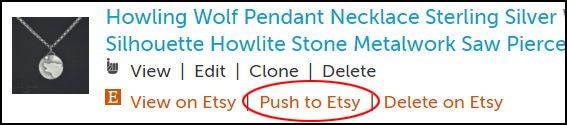
If I make changes later, when my Etsy listing is live, not in draft mode, it will do the same thing, but I check my Etsy listing afterward because some things may have changed.For example my Etsy listing defaults back to “Made to Order” rather than what I previously had set.It also defaults back to 3oz shipping option rather than “calculated shipping”.These are minor things.All my other Etsy tweaks seem to remain intact.
I also have it set so that if an item sells in either store, the inventory amount is reduced in the other store. No more worries that I’ll double-sell a one-of-a-kind item. That being said, I still always check as soon as I can get to a computer. Better safe than sorry.
Now I’ll just list miscellaneous things I like about IndieMade.
I can request a favicon for my store (a favicon is an icon associated with a URL that is variously displayed, as in a browser's address bar or next to the site name in a bookmark list).
I can have my own website URL.
I can show sold items on my shop and they don’t count toward my amount limit of items.
Last year I requested a feature than they implemented right away. I wanted a mouse-over on my items page to show the second photo in my listing. So if a person is looking at items on my page, when they hover their mouse over a particular item, they see an additional photo of the item.
- The checkout is secure (https).
- Aside from the option for customers to pay via PayPal, I offer credit card processing (with competitive rates) via Stripe.
- I can screen the comments to my blog before they post to the site.
- I can bulk edit many things, including moving items into or out of categories.
- I can add HTML coding to listings when needed (for example, I recently embedded a YouTube video into one of my listings).
- I can include a message to the customer for the email they get when I finalize their order.
- I like not having to re-enter my attributes for every listing. I just create an attribute and then assign it to any listings I want. (Wish Etsy did this)
- I can add coupons or sales. And I can refine them by percentage or amount, with minimum $ amounts, or isolated to particular store categories.
- I can do electronic downloads.
- I can add additional pages and move around the order of tabs and headings.
- I can have a section for galleries.
- I can change fonts and colors. If an option to change something isn’t available to me, an email to support will fix the issue.
- I can have an event calendar (this is great for people who do shows or have a teaching schedule).
- I don’t have to do my own meta tags if I don’t want; IndieMade does them for me.
Their customer service is fast and responsive and always nice. Sometimes I buy or retain a product based solely on customer service. This would be one of those companies I’d do that for, but the product itself also happens to fit all my needs so, win-win.
I’ve only covered some basic info here, but hopefully I’ve given you a good idea if this is a product you want to explore more for yourself.
Click here to check out their website for more info and to see examples of the themes they offer.
My blog isn't a "how to" it's a "why do I use it" post. :-)
BTW, there are two Facebook groups with some very responsive members. Great place to ask questions, get answers, and share knowledge and experience.
IndieMade User Group: https://www.facebook.com/groups/indiemadeusergroup/
IndieMade for Jewelry and Bead Artists: https://www.facebook.com/groups/indiemadeusers/
Let me know in comments if you have an IndieMade store and/or are thinking of getting one.